我们使用必要的cookie来使我们的网站正常运行。经您同意,我们还可能使用非必要的cookie来改善用户体验和分析网站流量。 点击“允许全部”,即表示您同意我们网站按照 Cookie政策.
您可以随时点击“偏好设置”来更改您的cookie设置。
偏好设置
允许我们使用所有 Cookie
RØDECaster Pro™ 是世界上最强大的一体化播客解决方案。 其设计提供了极好的音频质量和广泛的功能,同时使用极其简便,是初学者和专业人士的终极工具。 RØDECaster Pro 带四个话筒输入,配有录音室级前置放大器,可录制水晶般清晰的音频,有智能手机、USB 和蓝牙通道,可无缝整合远程客人,设有八音衰减嚣,可触发音乐和声音效果,一键式强大的音频处理等,拥有您创建极佳播客所需的一切。
主要功能
RØDECaster Pro 使专业播客变得简单。 设有四个录音室级别的 XLR 话筒输入和四个耳机输出,通过一个全彩色大触摸屏进行直观控制,自动电平设置和一触式音调控制,您可以在开箱后几分钟内创建一个可生成极佳音质的播客。

利益于 RØDECaster Pro 的纯净 A 级伺服偏压话筒前置放大器,确保了极佳的音频质量,可为任何话筒提供极端清晰、低噪声的信号。 高质量的耳机和监听输出将确保您能听到您与客人间的全高清对话。 RØDECaster Pro 具有强大的板载音频处理功能,包括压缩器、噪音门、高通滤波器和传奇的 APHEX Aural Exciter™ 和 Big Bottom™ 广播效果,所有功能均可一键访问,并完全控制每个参数,就像置身于世界上最好的录音室一样。 广播级纯音频
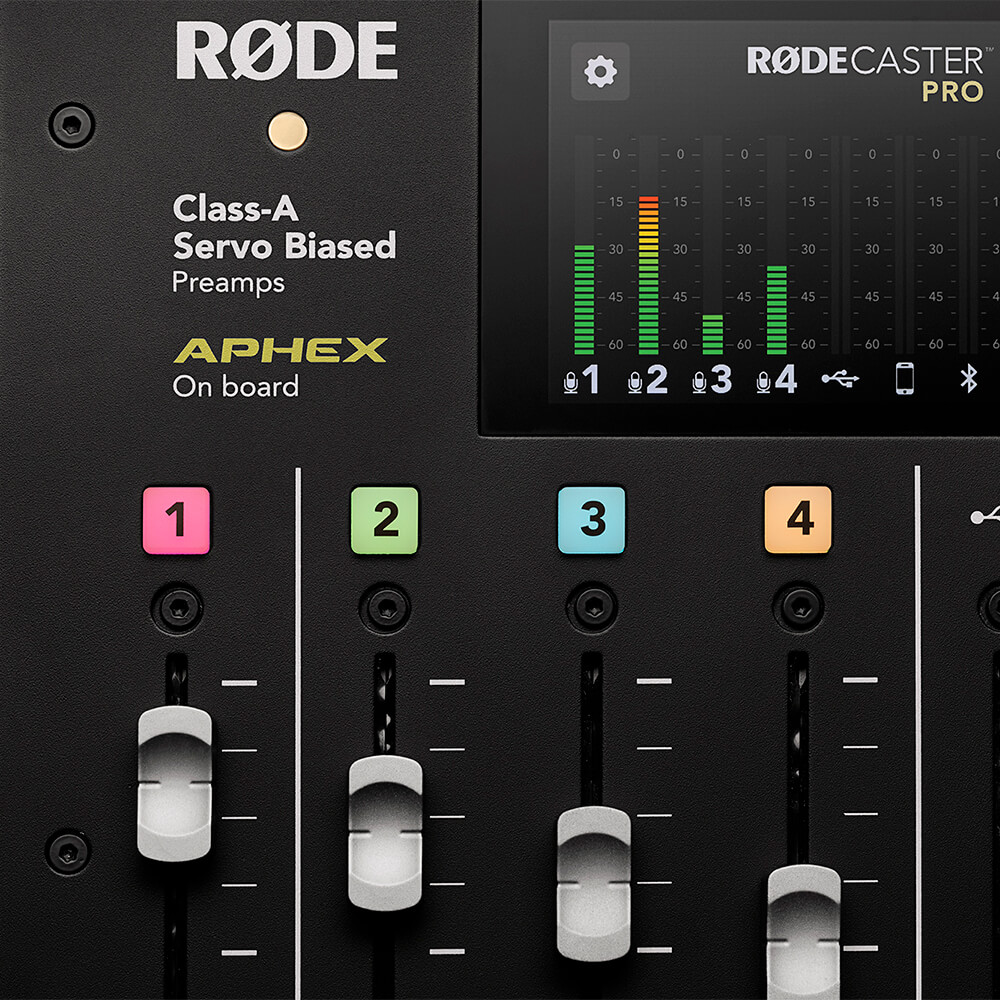
RØDECaster Pro 设有八个可编程声音衰减嚣,可即时触发声音效果、音乐、前奏和结尾,或广告播放。 您可以从 RØDECaster Pro 的任何一个输入口直接录制到衰减器上,或者从计算机简单地分配音频。每个衰减器均高度可定制,有播放模式、颜色编码等选项,而且您可以储存多达八个声音库——总共 64 个!

想要与一位远在他乡的客人聊天? 与远在外地的工作人员录制播客? 只需通过蓝牙™ 或用 TRRS 线缆将您的手机与 RØDECaster Pro 连接。RØDECaster Pro 甚至提供“混音削除”音频,以防止呼叫者听到回声(无需复杂的外部硬件)。 远程采访音效从来没有如此之好!

RØDECaster Pro 开箱后可作为独立设备运行,将您的播客直接录制到 microSD 卡上(您甚至可以用RØDE DC-USB1 在路上制作播客)。 通过 USB 连接到电脑,将 RØDECaster Pro 作为一个强大的音频接口,用于录制到您最喜爱的音频软件。 通用多声道录音功能使您可以在后期制作中无限地编辑您的播客,并为直播应用开辟了一个可能的世界。

RØDECaster Pro 学习中心拥有您需要了解的关于用 RØDECaster Pro 制作极佳播客的一切信息! 这份全面的指南涵盖了从入门到直播到高级播客制作的所有内容。 从初学者到经验丰富的播客,学习中心适合任何想把 RØDECaster Pro 知识提高到新水平的人。

The RØDECaster Pro can be updated by downloading and installing the latest Companion App to your computer. When you open the App, you will be automatically prompted to update the firmware on your RØDECaster Pro. Learn more about the latest Companion App and download the latest version here.
It is important to use a high-quality microSD card with the RØDECaster Pro. Using a lower-quality card may mean the read and write speed of the card is compromised, and this can cause recording and playback errors. See the RØDECaster Pro User Guide page on Recording to MicroSD cards for more info.
No, the RØDECaster Pro is not a USB host device and will therefore not allow the connection of Bluetooth headphones.
Yes! The RØDECaster Pro can also be used for livestreaming on Twitch, Facebook Live, YouTube and more. With features like MIDI control and USB input/output, the RØDECaster Pro is extremely flexible in a livestreaming environment. This includes handling game/program audio, chat audio, mic audio and routing to streaming software like OBS. Learn more in the User Guide about Livestreaming.
The RØDECaster Pro is capable of sending multitrack audio to a computer via USB and recording to a DAW. This process will be different depending on the DAW you use. See the RØDECaster Pro User Guide page on Recording to a Computer via USB for more information.
The RØDECaster Pro can be connected to Skype or Zoom calls in a number of different ways depending on the devices you are using. Check out the RØDECaster Pro User Guide page on Connecting Callers and Online Guests to learn how.
No, the RØDECaster Pro does not support the connection of USB microphones.
We recommend the VXLR Pro 3.5mm TRS to XLR adaptor with the RØDECaster Pro. If the microphone you are using requires plug-in power (such as the VideoMic GO, VideoMicro or a Lavalier microphone) you will need to activate phantom power on the channel that it is plugged into.
This can be done by removing the microSD card from the RØDECaster Pro and inserting it into your computer using a microSD card reader, then transferring the audio files(s) onto your computer; alternatively, connect your RØDECaster Pro to your computer using a USB cable, open the Companion App, click 'Podcasts' and activate 'Podcast Transfer Mode' to export your podcasts. To learn more, check out the RØDECaster Pro User Guide page on Exporting Podcasts.
The RØDECaster Pro's advanced audio processing can be accessed by turning on 'Effects Edit Mode'. To learn more about Using Advanced Processing and Effects, check out this page of the RØDECaster Pro User Guide.