当サイトの機能を維持するために必要なクッキーを使用しています。お客様の同意があれば、ユーザーエクスペリエンスの向上やウェブサイトのトラフィック分析のために、必要不可欠でないクッキーも使用する場合があります。 「すべて許可」をクリックすると、当サイトのクッキー使用に同意したことになります。詳細は、当サイトの クッキーポリシー.
「設定」をクリックすることで、いつでもクッキー設定を変更できます。
設定
すべて許可する
RØDECaster Pro™は、ポッドキャスティングのための世界で最も強力なオールインワンソリューションです。非常に使いやすく、優れたオーディオ品質と拡張機能を提供するように設計されており、初心者から専門家まで、究極のツールです。 非常にクリアなオーディオを録音するためのスタジオグレードのプリアンプを備えた4つのマイク入力、リモートゲストをシームレスに統合するためのスマートフォン、USB、Bluetoothチャネル、音楽や効果音をトリガーするための8つのサウンドパッド、ボタンに触れるだけの強力なオーディオ処理などを備えています さらに、RØDECaster Proは、信じられないほどのポッドキャストを作成するために必要なすべてです。
主な特徴
RØDECaster Proを使用すると、プロのポッドキャスティングが簡単になります。4つのスタジオグレードのXLRマイク入力と4つのヘッドフォン出力、大型のフルカラータッチスクリーンによる直感的なコントロール、自動レベル設定、ワンタッチトーンコントロールにより、箱から出して数分で素晴らしいサウンドのポッドキャストを作成できます。

RØDECaster Proは、元のクラスAサーボバイアスマイクプリアンプによって素晴らしい音質を保証し、どのマイクでも信じられないほどクリアで低ノイズの信号を提供します。高品質のヘッドフォンとモニター出力により、あなたとゲストの声をフルに聞くことができます。 RØDECaster Proは、洗練されたプロフェッショナルなサウンドを実現するために、コンプレッサー、ノイズゲート、ハイパスフィルター、伝説的なAPHEX Aural Exciter™およびBig Bottom™ブロードキャストエフェクトなどのパワフルなオーディオ処理を搭載し、ボタンを押すだけで世界最高のスタジオと同じように、すべてのパラメーターにアクセスでき、完全に制御することができます。 ブロードキャスト-ピュアオーディオです。
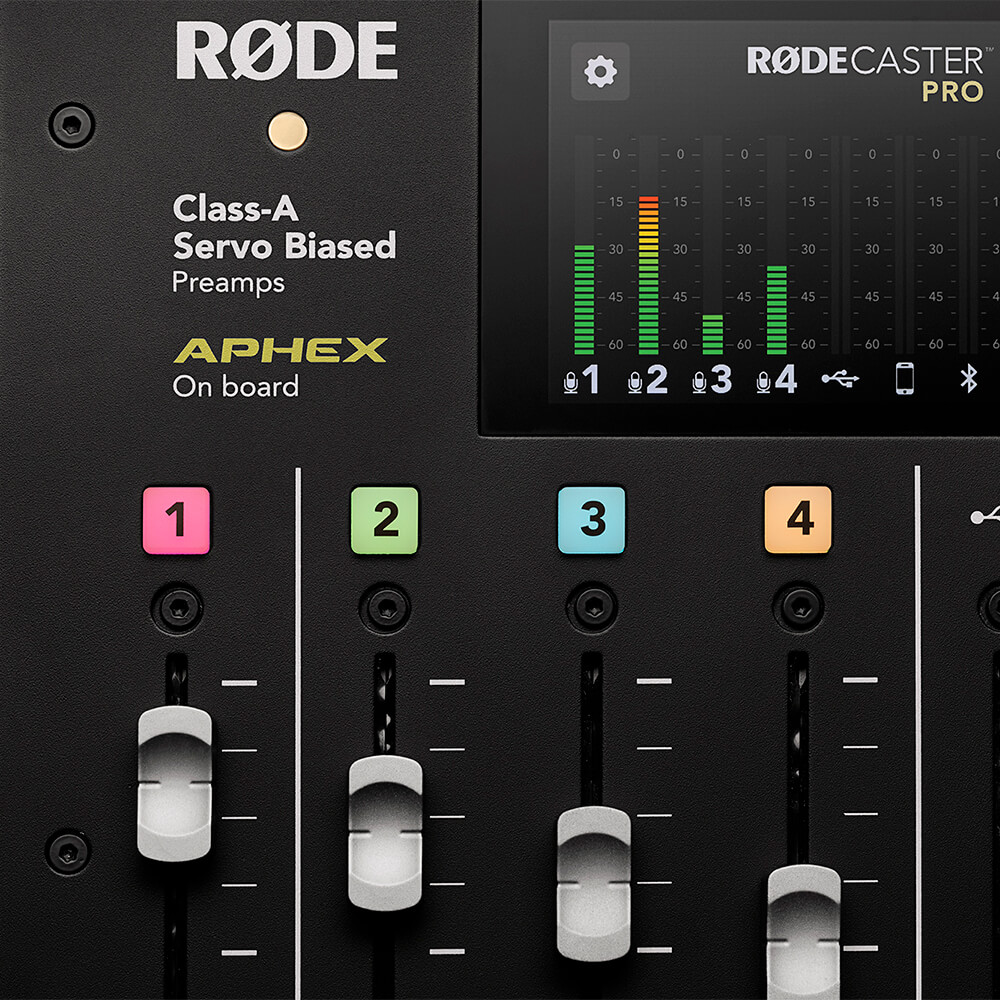
RØDECaster Proは、サウンドエフェクト、音楽、イントロとアウトロ、または広告ロールを即座にトリガーするための8つのプログラム可能なサウンドエフェクトパッドを備えています。 RØDECaster Proの入力からパッドに直接録音することも、コンピューターからオーディオを割り当てることもできます。 各パッドは高度にカスタマイズ可能で、再生モード、色分けなどのオプションがあり、最大8バンクのサウンド(合計64バンク)を保存できます。

チャットしたいリモートゲストがいますか?離れた場所にいるクルーと一緒にポッドキャストを録音しますか? Bluetooth™またはTRRSケーブルを介して電話をRØDECasterProに接続するだけです。 RØDECaster Proは、通話相手にエコーが聞こえないようにする「ミックスマイナス」オーディオも提供します(複雑な外部ハードウェアは必要ありません)。 リモートインタビューがこんなにいいとは思わりません!

RØDECaster Proは箱から出してすぐにスタンドアローン機として動作し、ポッドキャストを直接microSDカードに録音することができます(外出先でのポッドキャストもRØDE DC-USB1)。USB経由でコンピューターに接続し、RØDECaster Proをお気に入りのオーディオソフトウェアに録音するためのパワフルなオーディオインターフェイスとして使用します。 用途の広いマルチトラックレコーディング機能により、ポストプロダクションでポッドキャストを際限なく編集し、ライブストリーミングアプリケーションの可能性の世界を開くことができます。

RØDECaster Proラーニングハブには、RØDECaster Proで素晴らしいポッドキャストを作成するために知っておく必要のあるすべてが揃っています。 この包括的なガイドは、開始からライブストリーミング、高度なポッドキャスト制作まで、すべてを網羅しています。 ラーニングハブは、初心者から経験豊富なポッドキャスターまで、RØDECaster Proの知識を次のレベルに引き上げたいすべての人のために用意されています。

The RØDECaster Pro can be updated by downloading and installing the latest Companion App to your computer. When you open the App, you will be automatically prompted to update the firmware on your RØDECaster Pro. Learn more about the latest Companion App and download the latest version here.
It is important to use a high-quality microSD card with the RØDECaster Pro. Using a lower-quality card may mean the read and write speed of the card is compromised, and this can cause recording and playback errors. See the RØDECaster Pro User Guide page on Recording to MicroSD cards for more info.
No, the RØDECaster Pro is not a USB host device and will therefore not allow the connection of Bluetooth headphones.
Yes! The RØDECaster Pro can also be used for livestreaming on Twitch, Facebook Live, YouTube and more. With features like MIDI control and USB input/output, the RØDECaster Pro is extremely flexible in a livestreaming environment. This includes handling game/program audio, chat audio, mic audio and routing to streaming software like OBS. Learn more in the User Guide about Livestreaming.
The RØDECaster Pro is capable of sending multitrack audio to a computer via USB and recording to a DAW. This process will be different depending on the DAW you use. See the RØDECaster Pro User Guide page on Recording to a Computer via USB for more information.
The RØDECaster Pro can be connected to Skype or Zoom calls in a number of different ways depending on the devices you are using. Check out the RØDECaster Pro User Guide page on Connecting Callers and Online Guests to learn how.
No, the RØDECaster Pro does not support the connection of USB microphones.
We recommend the VXLR Pro 3.5mm TRS to XLR adaptor with the RØDECaster Pro. If the microphone you are using requires plug-in power (such as the VideoMic GO, VideoMicro or a Lavalier microphone) you will need to activate phantom power on the channel that it is plugged into.
This can be done by removing the microSD card from the RØDECaster Pro and inserting it into your computer using a microSD card reader, then transferring the audio files(s) onto your computer; alternatively, connect your RØDECaster Pro to your computer using a USB cable, open the Companion App, click 'Podcasts' and activate 'Podcast Transfer Mode' to export your podcasts. To learn more, check out the RØDECaster Pro User Guide page on Exporting Podcasts.
The RØDECaster Pro's advanced audio processing can be accessed by turning on 'Effects Edit Mode'. To learn more about Using Advanced Processing and Effects, check out this page of the RØDECaster Pro User Guide.