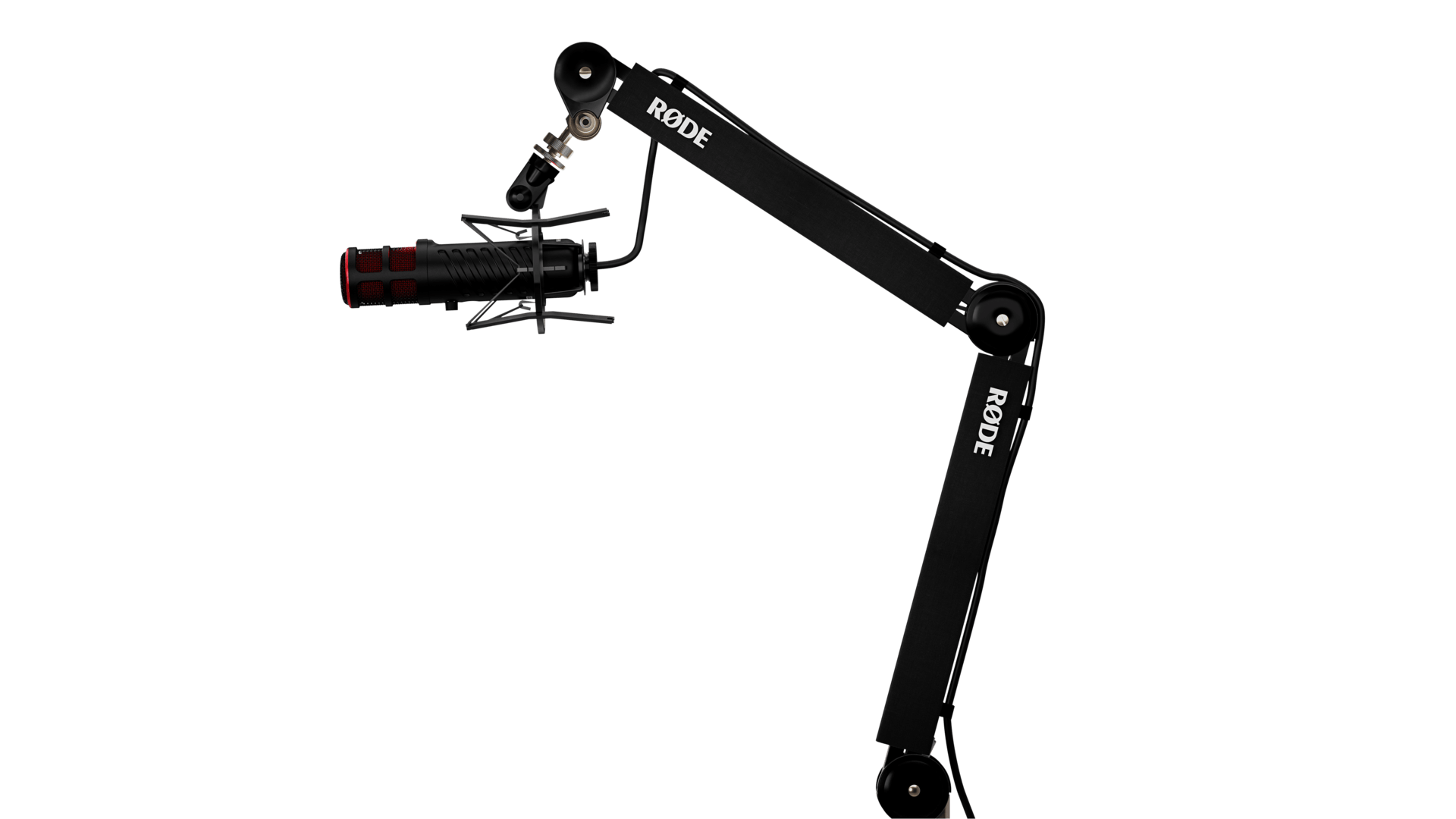Protección contra Plosivas
La forma más sencilla y efectiva de reducir el impacto de las plosivas en tu audio es usar un filtro antipop, que actúa disipando la energía de las ráfagas de aire antes de que lleguen a la cápsula del micrófono. Algunos micrófonos, como el XCM-50 y el XDM-100, ya tienen filtros antipop incorporados, y el último también viene con un filtro antipop externo.
Si tu audio sigue sufriendo de plosivas a pesar de esta protección, puedes intentar inclinar el micrófono para no hablar directamente hacia él, sino un poco hacia un lado. Esto significa que las ráfagas de aire de los sonidos plosivos no van directamente a la cápsula del micrófono, reduciendo su impacto.
Visuales
Por último, pero no menos importante, vale la pena considerar cómo la colocación de tu micrófono afectará la estética visual de tu transmisión. Obviamente, no quieres que el micrófono obstruya completamente tu rostro (o tal vez sí), pero tenerlo demasiado lejos es problemático por todas las razones que hemos mencionado. Por lo tanto, vale la pena experimentar con mantenerlo justo fuera de la toma o en el borde de la misma, mientras sigue estando lo suficientemente cerca de tu boca para ofrecerte un audio rico y claro (un brazo de estudio puede ayudar enormemente con esta posición).
Combinar todos estos consejos te dará un audio cristalino con un tono rico y de calidad de transmisión en tu voz, pero si no puedes implementar todas estas recomendaciones, aplicar solo algunas de ellas aún mejorará considerablemente la calidad de audio de tu transmisión.
Para una solución de audio completa para streaming y juegos, consulta el XDM-100 o el XCM-50 y el UNIFY.