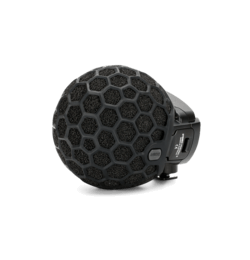Incredible Audio, Anywhere
The AI-Micro allows you to capture high-quality audio on your mobile or computer with ease. It features two 3.5mm inputs for connecting a wide range of microphones, including RØDE VideoMics, lavaliers, wireless systems like the Wireless GO. These are auto-sensing inputs that detect whether a TRS or TRRS microphone is connected and automatically adapt to accommodate – no adaptors needed. Input 1 can also be configured as a single stereo TRS input for use with stereo microphones that do not require plug-in power.
High-quality microphone preamps and high-resolution (24-bit/48kHz) recording ensure crystal-clear audio capture on any device, with a headphone output for echo-free audio monitoring and playback. Whether you're interviewing, podcasting, presenting, or livestreaming, record incredible audio anywhere with the AI-Micro.