저희 사이트의 작동을 위해 필수적인 쿠키를 사용합니다. 귀하의 동의 하에, 사용자 경험을 개선하고 웹사이트 트래픽을 분석하기 위해 필수적이지 않은 쿠키도 사용할 수 있습니다. '모두 허용'을 클릭하면, 저희 사이트의 쿠키 사용에 동의하는 것입니다. 자세한 내용은 저희의 쿠키 정책.
'설정'을 클릭하여 언제든지 쿠키 설정을 변경할 수 있습니다.
설정
모두 허용
Released 03 Oct 2023, Last Updated 05 Oct 2023
In this article, we’ll walk you through how to set up timecode on your Arri Alexa 35 or Mini LF with the Wireless PRO. You will need a 3.5mm-to-LEMO 5-pin adaptor cable to record timecode to your Arri Alexa.
Connect your Wireless PRO receiver to a computer or phone running RØDE Central.
Enable timecode and select the framerate you’re shooting in. Toggle ‘Real time’ on or off, depending on which format you’d like your timecode to appear in, then click ‘Timecode Modes’, choose ‘Timecode 5’ and click ‘Apply’. Check that the output gain is set to 0dB to ensure your camera detects the timecode signal.
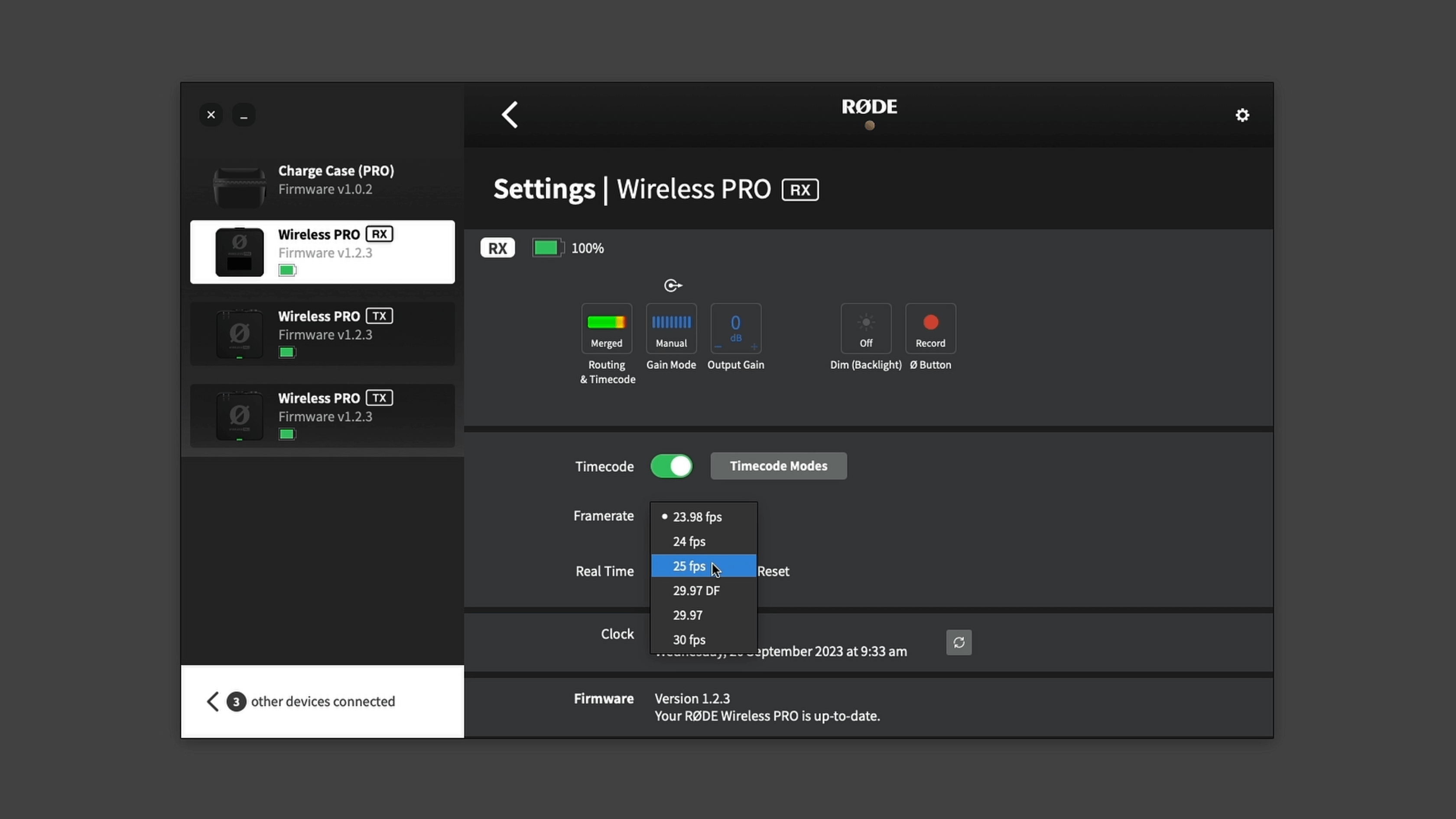
Ensure your camera’s framerate matches the one you just set for your timecode.
Go to the ‘Options’ screen in the ‘TC’ menu and, under ‘Run Mode’, select ‘Free Run’.
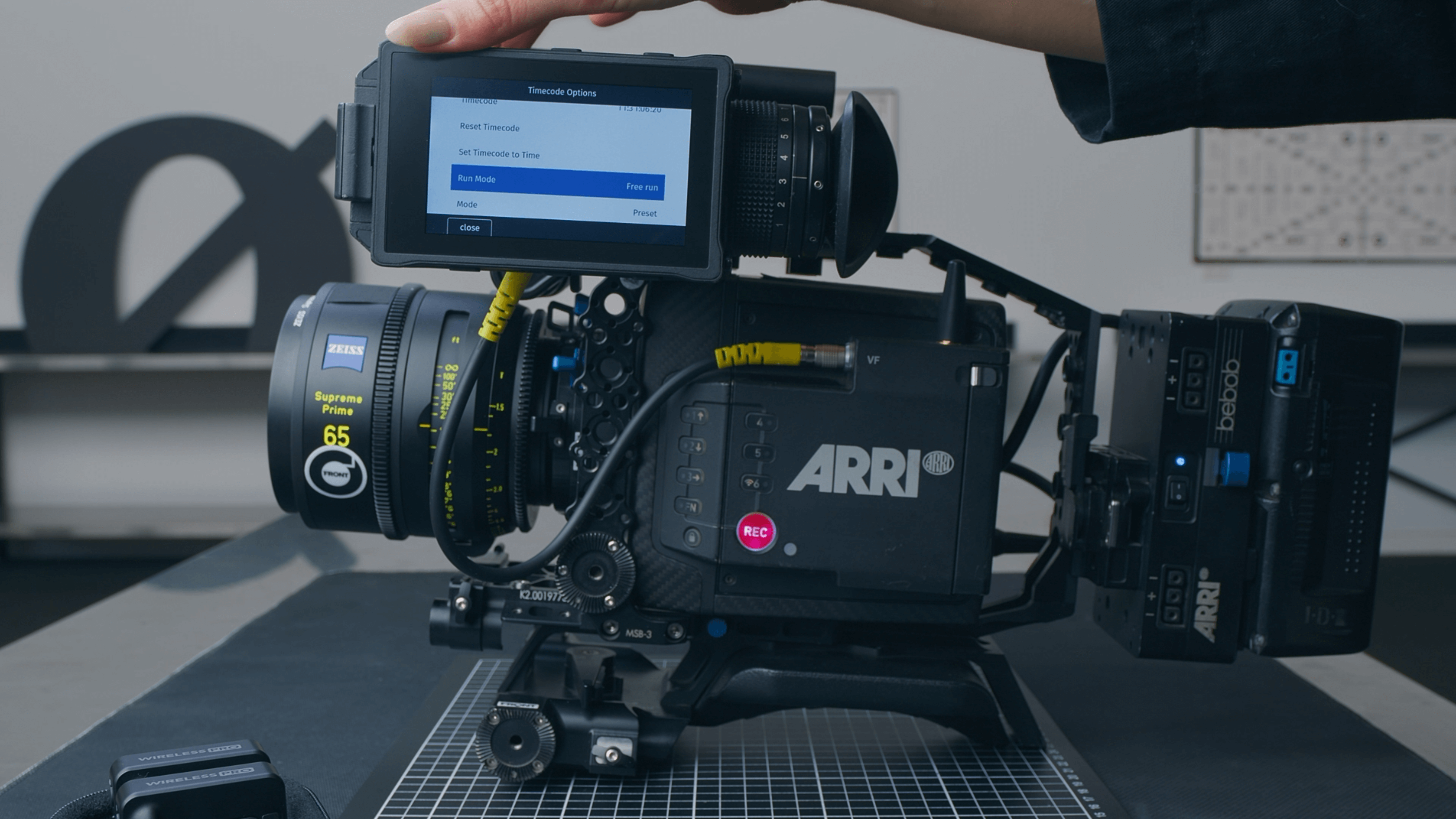
In the same ‘Options’ screen, under ‘Mode’, select ‘Jam Sync’.
Return to the viewfinder screen and connect the Wireless PRO to the Arri Alexa 35 or Mini LF using the ‘TC’ port and the LEMO 5-pin adaptor cable.
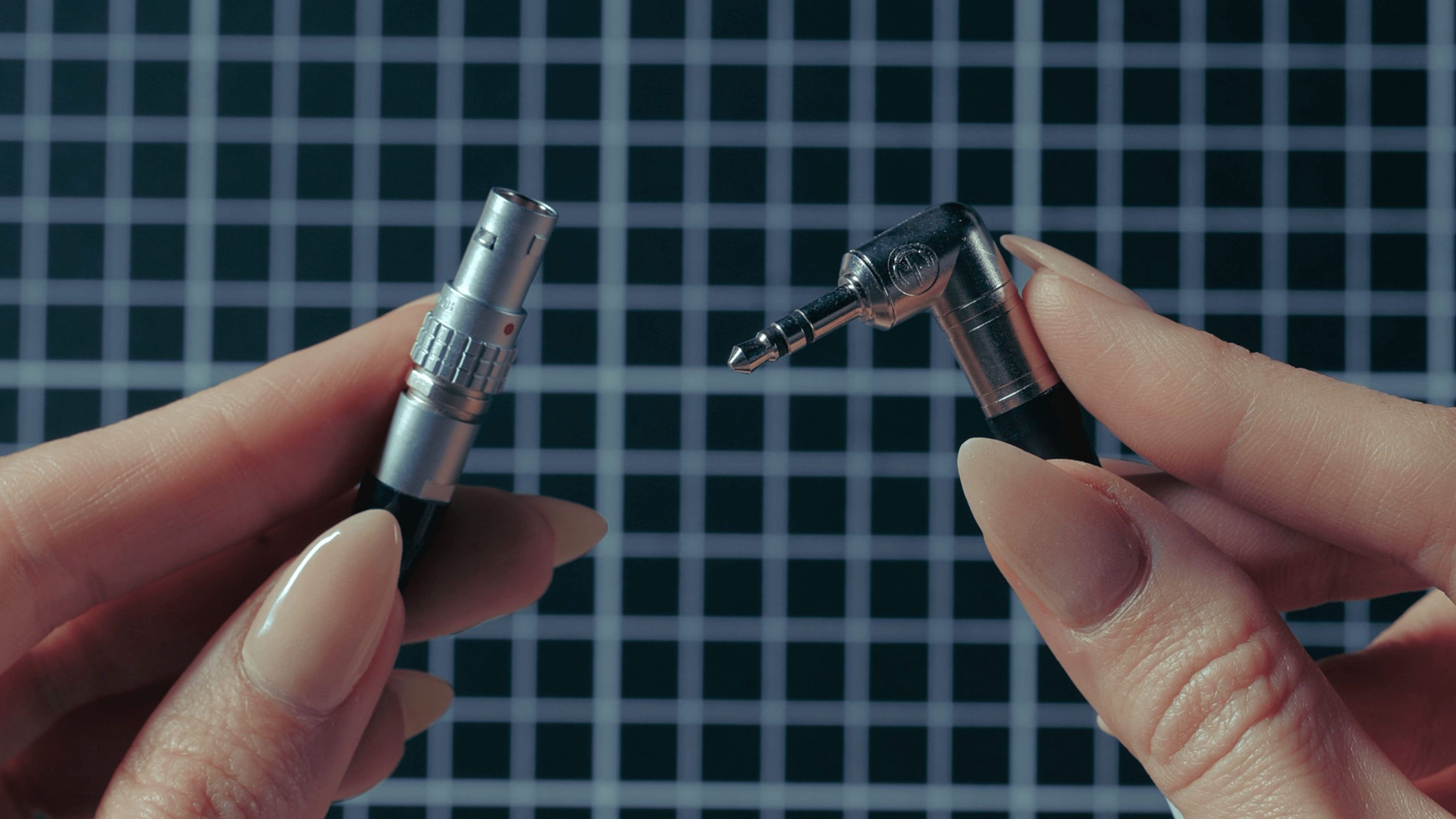
As soon as it’s connected, you will see the timecode on your camera jump to match the timecode set by the Wireless PRO. If you disconnect your Wireless PRO in order to jam sync another device, your camera will display a warning message, but don’t worry as the timecode will continue to run.
You can follow our guides linked in the description for how to use your editing software to synchronise your footage using timecode in post-production.
Check out our user guide for more information on Using Timecode with the Wireless PRO.