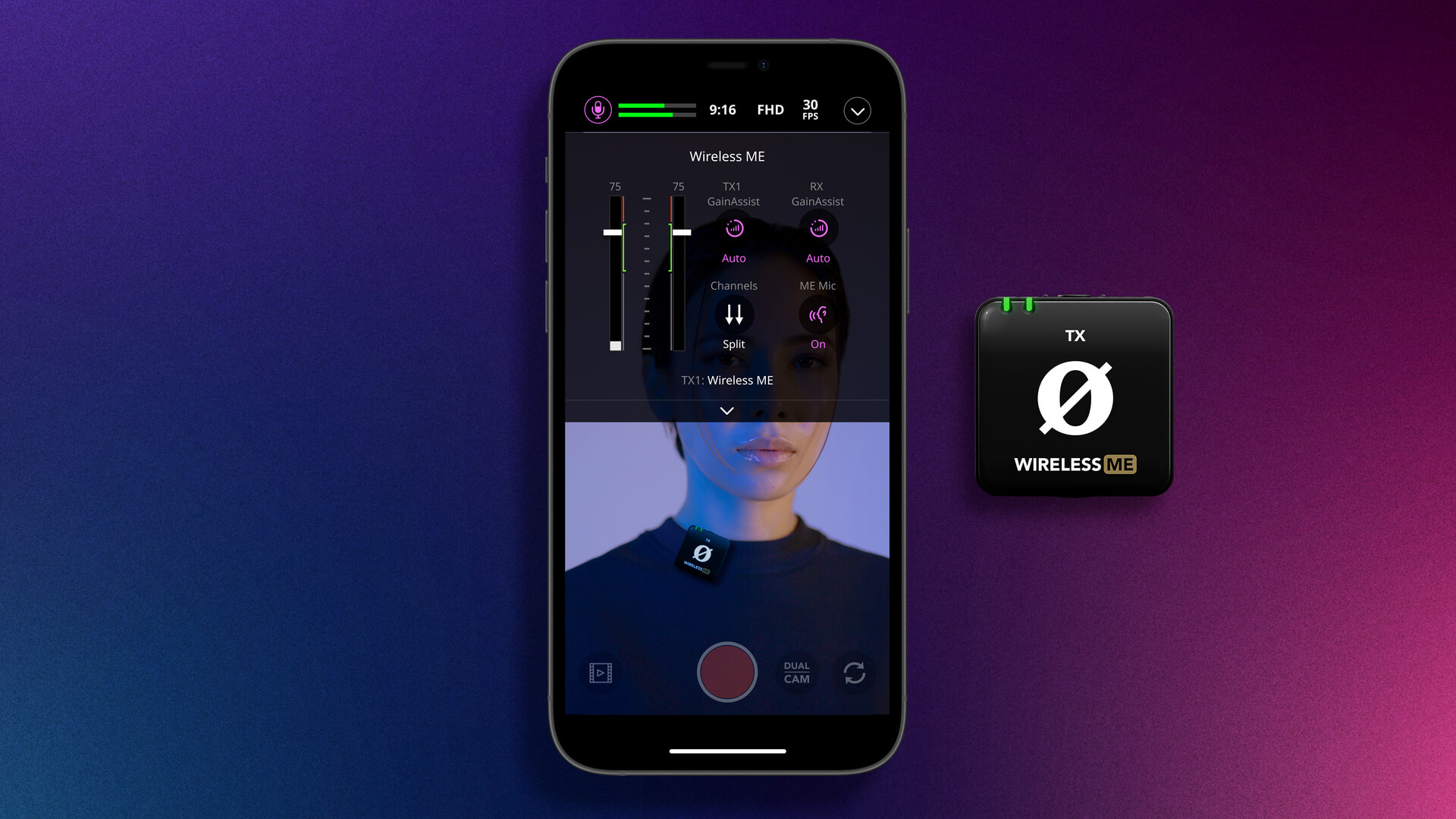The Wireless ME complements RØDE Capture’s dual camera mode especially well as the receiver that you connect to your iPhone (via the included SC21 Lightning Accessory Cable) also has a microphone built into it, allowing you to record both video and audio from in front of and behind the camera at once – either as separate video files for post-production, or a combined file ready for uploading.
Find out more about the Wireless ME.
The Wireless GO II system offers a number of professional features, including a pair of transmitters for recording two distant subjects at once, fine gain control, a safety channel and on-board recording on each transmitter, ensuring that you never lose your work.
Find out more about the Wireless GO II.
Shotgun Microphones
If you want to record audio in the direction your iPhone’s camera is facing while excluding sounds from the sides and rear, then go with a directional (or ‘shotgun’) microphone like the VideoMic GO II.