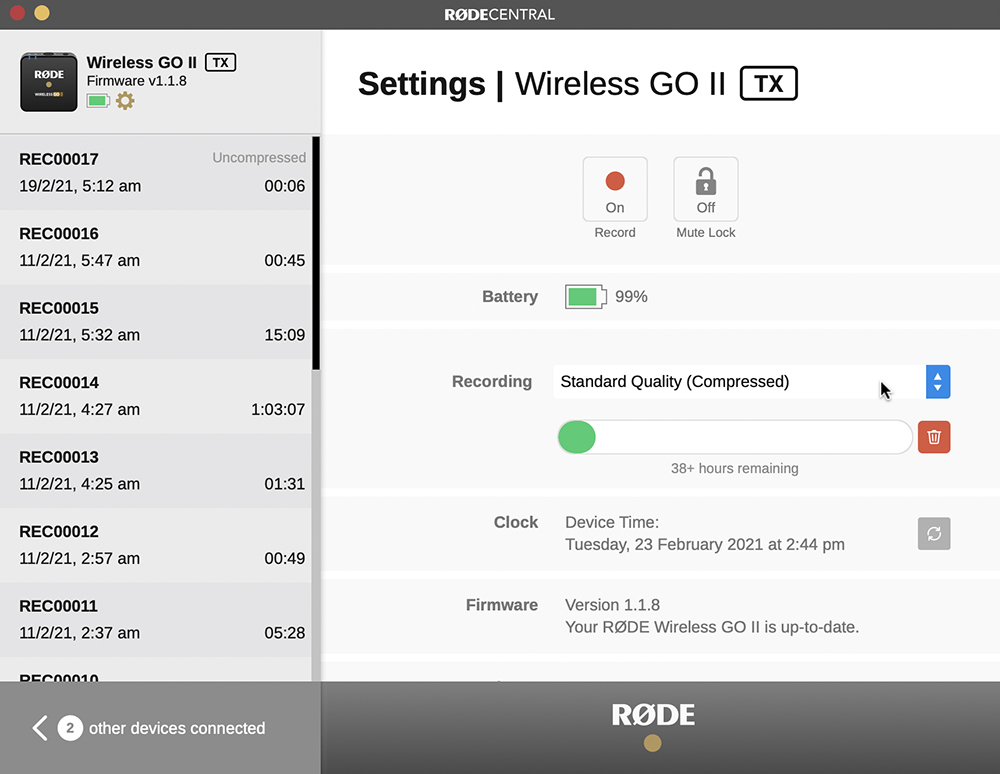Wireless GO II On-Board Recording and Audio Export Modes Explained
Released 25 Feb 2021
One of the key features of the Wireless GO II is its on-board recording capability, which allows you to record audio directly to each transmitter as a backup in case of wireless interference and dropouts.
On-board recording is activated via RØDE Central, the companion app for the Wireless GO II, which allows you to set up device preferences, activate and deactivate functions, access, optimise and export recordings, and update your firmware. It’s free to download for Mac and Windows – download RØDE Central here.

Compressed and Uncompressed Recording
When on-board recording is activated, there are two different recording modes available, which can be changed via RØDE Central:
- Compressed recording: In this mode, the Wireless GO II transmitter records audio in a compressed format. Each transmitter can store over 40 hours of compressed audio. Note this is higher than the 24+ hours stated when the Wireless GO II was launched – our engineers have been able to optimise the storage capability in the latest firmware release compared to the firmware that shipped at launch. This new firmware will be installed when you connect the Wireless GO II to the RØDE Central app.
- Uncompressed recording: In this mode, the Wireless GO II transmitter records in an uncompressed WAV format, and currently utilises a 48KHz, 24-bit audio stream. In this mode, the unit can store up to seven hours of audio.
In Uncompressed recording mode, the Wireless GO II records audio in blocks that are 30 minutes and 44 seconds in length. When the internal storage is full, the unit will continue to record, overwriting the oldest recorded block so you always have the most recent audio available, with no need to delete files or format the storage.
To ensure you don't lose any audio you haven't saved, we recommend backing up your audio after each recording session.
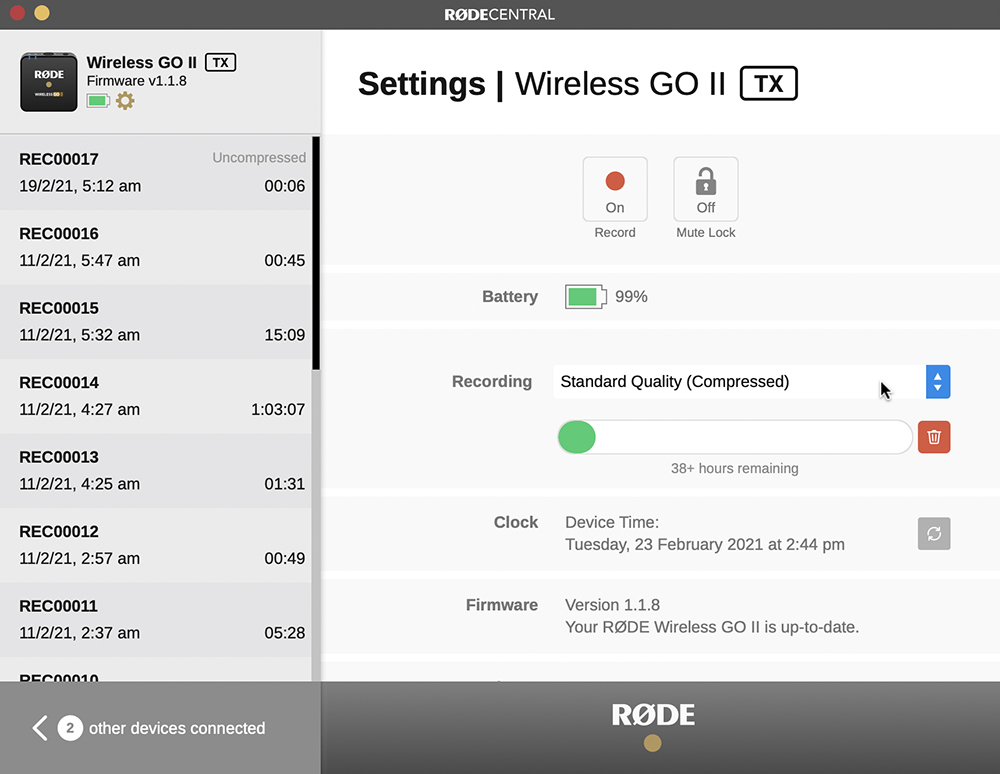
Audio Export Modes
Your recordings can be optimised and exported via RØDE Central. Simply plug in your transmitter(s) to access your recordings – they will be displayed in the left-hand column, from newest to oldest (note that if your recording runs for longer than an hour, it will be split into a separate file).
By selecting a recording then clicking 'Export', you can select from three different export formats:
- MP3: This gives a high-quality bit-rate-reduced audio file with a significantly reduced file size, great for quick transfers.
- WAV 24-bit (PCM): This exports an uncompressed 24-bit WAV file. When exported at 48KHz, this is the current native recording format when recording in uncompressed mode.
- WAV 32-bit float: This exports an upscaled 32-bit float format file, great for compatibility with similar files in a DAW environment. It also offers possibilities for feature expansion via future firmware updates.
There are also preset export options for popular streaming and audio platforms, including Anchor, Spotify, Whooshkaa, iTunes, Soundcloud, and more.
Find out about the features and functions of the Wireless GO II via the Wireless GO II Learning Hub.